list overview: user scenarios
As described in my previous post, I’ve added a “personalized” section to the list overview page. This hasn’t been implemented on the backend yet, but the intention is to provide extra details for users who have logged in. The difference is just an extra group of discussion threads at the top of the page:
| when you’re not logged in: | when you’re logged in: |
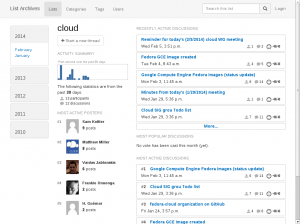 |
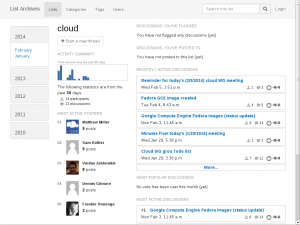 |
I added this section based on typical day-to-day scenarios of interacting with a mailing list. Typical scenarios for sending messages include: 1) starting a new thread, 2) replying to a discussion that you’ve previously joined, and/or 3) replying to a new/recent thread sent to the list. As such, these sections should be placed near the top of the design. When you’re not logged in, scenario #3 is emphasized by placing the most recent discussions at the top of the page. If you are logged in, then scenario #2 is emphasized a bit more than scenario #3. Scenario #1 is always easily accessible, as the ‘New’ button always appears near the top of the page, regardless of whether you’re logged in or not.
For reading messages, typical scenarios include: 1) reading discussions that contain particularly useful information/links/posts, 2) reading the latest posts to the list, and 3) verifying/correcting previous posts that you’ve sent out to others. Scenarios #2 and #3 are supported in a similar manner as I described in the scenarios for sending messages. When you’re logged in, scenario #1 is supported as there is an extra section for discussions that you’ve bookmarked (referred to as ‘flagged’ in the interface; the wording can be charged, if it’s confusing).
Hopefully these scenarios capture most folk’s typical usage behaviors, though if there’s an important use case that I haven’t covered, I’m all ears!
Well done tutorial is a good and methodical way to get it done.
I don’t know if it matters much to hyperkitty’s design as it’s much more likely to be done with a mail client, but just for completeness, my use case is “read all the mails on the list, in date order”. I don’t think I mind this not being easy/possible in the web front end, though.